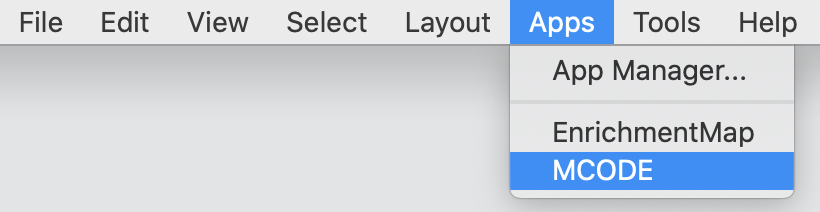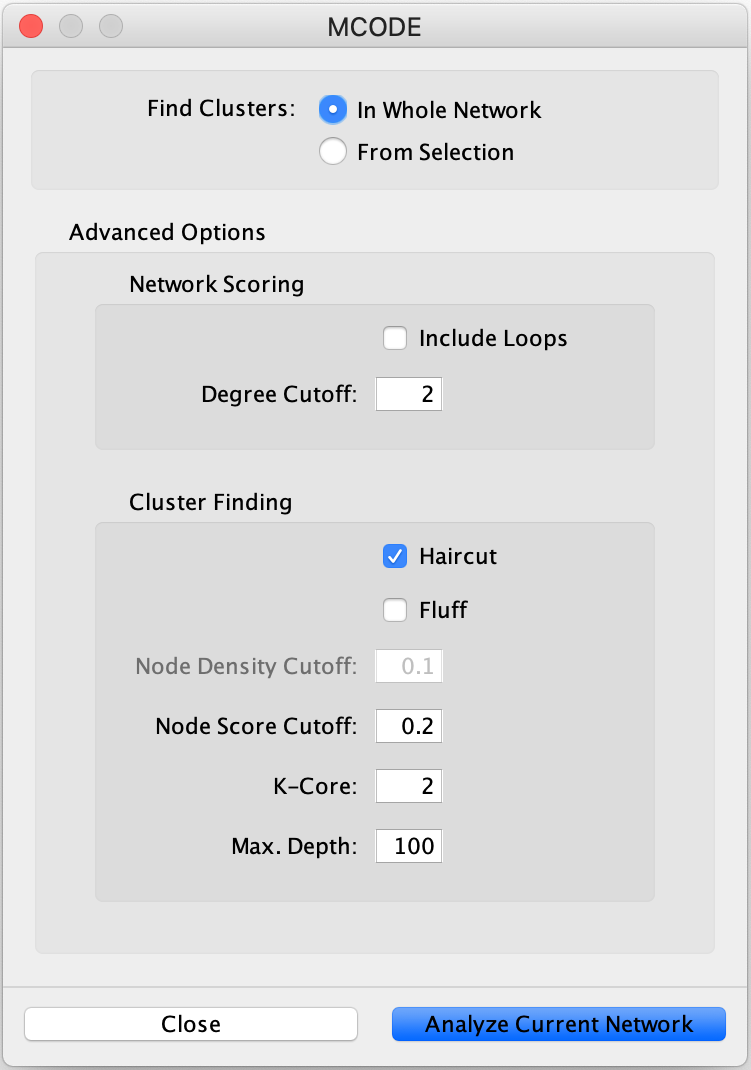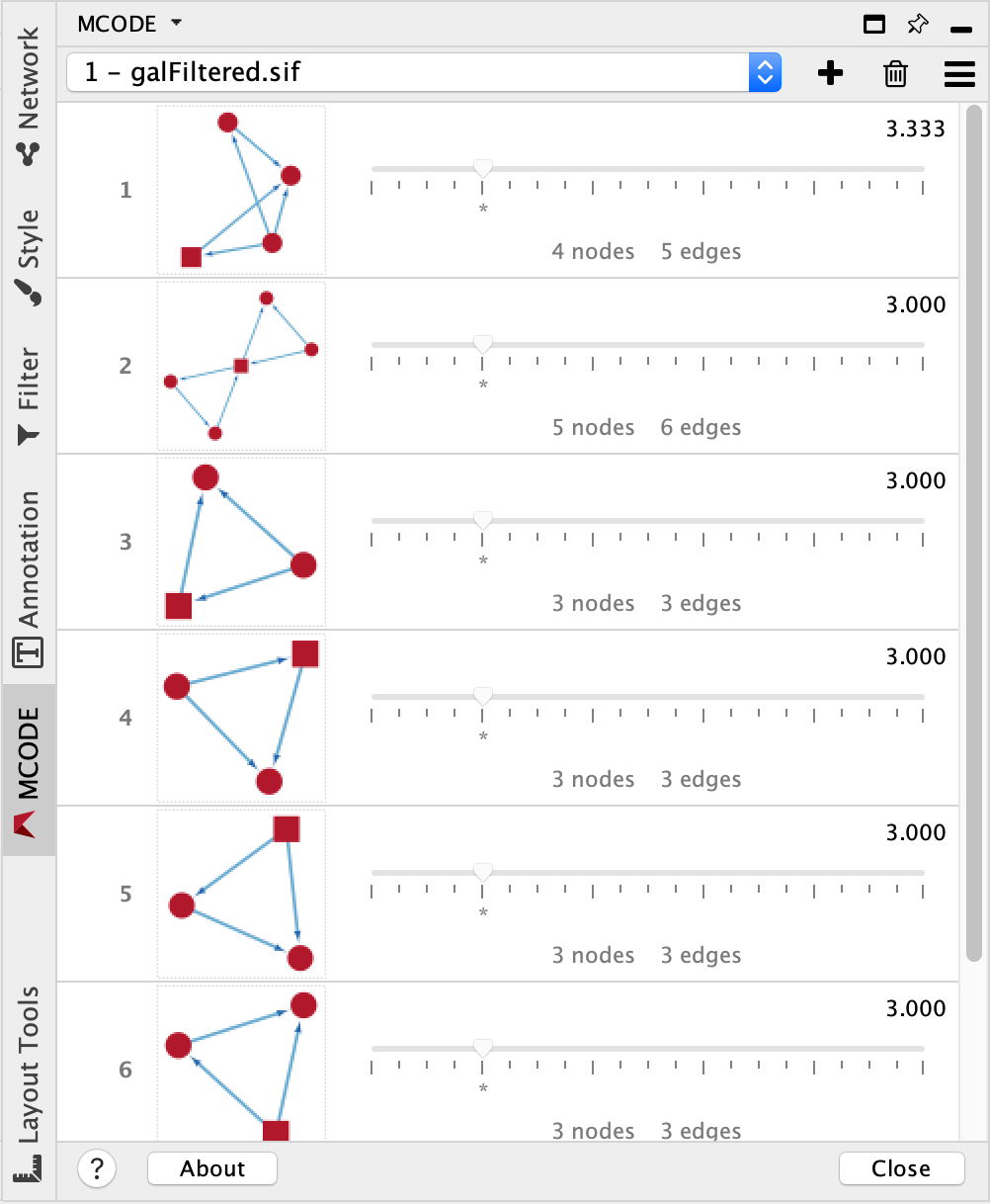Running MCODE¶
MCODE is an extension for Cytoscape and can only be accessed through Cytoscape:
Start Cytoscape.
Import a network or open a Cytoscape session that has one or more networks.
Make sure a network is selected in Cytoscape’s.
Select the menu option Apps > MCODE, which should open MCODE’s New Analysis Dialog.
Click the Analyze Current Network button.
The main MCODE interface will appear with the results as a tab in the left-hand panel of Cytoscape.